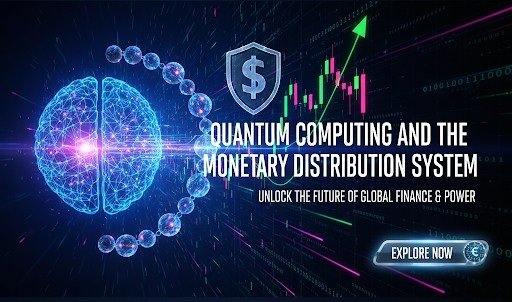TradingView has revolutionized how traders analyze markets, offering a powerful platform with thousands of indicators, from Moving Averages to custom Pine Script tools. For beginner traders, these indicators promise a structured way to navigate complex markets like forex, stocks, cryptocurrencies, and commodities. However, without proper knowledge, beginners often fall into traps that lead to losses or missed opportunities. This article explores the five most common mistakes beginner traders make when using TradingView indicators and provides practical strategies to avoid them. By understanding these pitfalls, you can leverage TradingView’s tools to build robust trading strategies.
Why TradingView Indicators Matter for Beginners
TradingView indicators are mathematical calculations visualized on charts, helping traders identify trends, momentum, volatility, and potential reversals. For beginners, indicators simplify market analysis, offering a starting point to make informed decisions. However, misusing them can lead to confusion, false signals, and financial losses. This article breaks down the top mistakes and offers actionable solutions to help you use TradingView effectively.
Mistake 1: Overloading Charts with Too Many Indicators
The Pitfall of Indicator Overload
One of the biggest mistakes beginners make is cluttering their TradingView charts with multiple indicators. With access to tools like the Relative Strength Index (RSI), Moving Average Convergence Divergence (MACD), Bollinger Bands, Fibonacci Retracement, and thousands of community-driven scripts, it’s tempting to add as many as possible. However, this often leads to analysis paralysis, where conflicting signals overwhelm traders, resulting in indecision or impulsive trades.
For example, a beginner might use the RSI to spot overbought conditions, Bollinger Bands for volatility breakouts, and the Stochastic Oscillator for momentum. If the RSI signals a sell, but Bollinger Bands suggest a buy, the trader may hesitate or act on incomplete information, leading to poor outcomes.
Why Beginners Overuse Indicators
- Ease of Access: TradingView’s intuitive interface allows users to add indicators with a single click, encouraging overuse.
- Misguided Beliefs: Beginners often assume more indicators provide clearer insights, equating complexity with accuracy.
- Community Influence: TradingView’s public library and social features showcase flashy scripts that promise quick profits, tempting beginners to experiment without understanding.
Real-World Example
Imagine a trader analyzing Bitcoin on a 4-hour chart. They apply the RSI, MACD, Bollinger Bands, and Ichimoku Cloud. The RSI shows overbought conditions, but the MACD indicates bullish momentum, and the Ichimoku Cloud suggests a trend continuation. Confused, the trader enters a trade based on one signal, only to see the market move against them. This scenario highlights how indicator overload clouds judgment.
How to Avoid Indicator Overload
- Start with One or Two Indicators: Choose indicators that align with your strategy. For trend-following, use a Simple Moving Average (SMA) or Exponential Moving Average (EMA). For momentum, try the RSI or MACD.
- Understand Indicator Categories: Indicators fall into four main types:
- Trend: Moving Averages, Ichimoku Cloud
- Momentum: RSI, Stochastic Oscillator, MACD
- Volatility: Bollinger Bands, Average True Range (ATR)
- Volume: On-Balance Volume (OBV), Volume Weighted Average Price (VWAP) Select one indicator per category to avoid redundancy.
- Backtest with Pine Script: Use TradingView’s Pine Script Editor to test indicators on historical data. This helps you evaluate their effectiveness for your asset and timeframe.
- Save Clean Chart Layouts: TradingView allows you to save chart templates. Create a minimalistic layout with essential indicators and adjust as needed.
- Limit Community Scripts: While TradingView’s community offers valuable tools, verify their logic before use. Focus on scripts with clear documentation and proven results.
Reference Link
Explore TradingView’s guide on technical indicators to understand their applications.
Mistake 2: Misinterpreting Indicator Signals
The Danger of Misreading Signals
Indicators provide probabilities, not certainties. Beginners often misinterpret signals, assuming they guarantee specific market moves. For instance, a trader might see the RSI above 70 and sell, expecting a reversal, only to watch the price continue rising in a strong uptrend. Misreading signals can lead to premature entries, exits, or missed opportunities.
Common Misinterpretations
- RSI Overbought/Oversold: An RSI above 70 (overbought) or below 30 (oversold) doesn’t always signal an immediate reversal. In trending markets, the RSI can remain extreme for extended periods.
- Moving Average Crossovers: A bullish crossover (e.g., 50-day MA crossing above 200-day MA) is often seen as a buy signal, but it can lag in volatile markets, causing late entries.
- MACD Divergence: Beginners may misread MACD divergence as a guaranteed reversal, ignoring broader market context like news or volume.
- Bollinger Bands Squeeze: A narrow Bollinger Bands squeeze indicates low volatility, but beginners may misjudge the direction of the breakout.
Why It Happens
- Lack of Knowledge: Beginners may not understand how indicators are calculated or what they measure.
- Over-Reliance: New traders often treat indicators as standalone tools, ignoring price action or market context.
- Community Misguidance: TradingView’s public scripts and forums sometimes oversimplify signals, leading to misinterpretation.
Case Study
A beginner trading EUR/USD on a 1-hour chart notices the RSI at 75 and sells, expecting a downturn. However, the pair is in a strong uptrend driven by positive economic data. The price continues rising, and the trader incurs a loss. Had they combined the RSI with trendlines or checked TradingView’s Economic Calendar, they might have avoided the trade.
How to Avoid Misinterpreting Signals
- Study Indicator Mechanics: Learn how each indicator works. For example, the RSI measures the speed and change of price movements over a set period (usually 14). Understanding this prevents blind reliance.
- Combine with Price Action: Use indicators alongside candlestick patterns, support/resistance levels, or trendlines. For instance, confirm an RSI overbought signal with a bearish engulfing pattern.
- Consider Market Context: Check for trends, news, or economic events. TradingView’s News Panel and Economic Calendar provide real-time updates.
- Use Multiple Timeframes: Analyze indicators across different timeframes (e.g., 1-hour, 4-hour, daily) to confirm signals. TradingView’s multi-timeframe feature makes this seamless.
- Practice Paper Trading: Test signals using TradingView’s paper trading feature to build confidence without risking capital.
Reference Link
Learn more about interpreting RSI signals in this Investopedia guide.
Mistake 3: Ignoring Indicator Settings and Customization
The Problem with Default Settings
TradingView indicators come with default settings (e.g., RSI period of 14, MACD settings of 12, 26, 9), but these may not suit every market or timeframe. Beginners often use indicators without adjusting settings, leading to inaccurate signals or missed opportunities. For example, a 14-period RSI may work well for daily charts but generate noise on 5-minute charts.
Common Oversights
- RSI Period: A 14-period RSI is standard, but shorter periods (e.g., 7) are better for intraday trading, while longer periods (e.g., 21) suit swing trading.
- Moving Average Length: A 50-day MA may lag in fast markets, while a 10-day MA is more responsive but prone to noise.
- Bollinger Bands Settings: The default 20-period and 2-standard-deviation settings may not capture volatility in cryptocurrencies or forex.
Why It Happens- Lack of Awareness: Beginners may not know they can customize settings or why it matters.
- Fear of Complexity: Adjusting settings can seem daunting, especially for those unfamiliar with indicator formulas.
- Following Defaults Blindly: TradingView’s pre-set configurations are convenient, leading beginners to stick with them.
Example
A trader uses the default 20-period Bollinger Bands on a 15-minute Bitcoin chart. The bands are too wide, missing subtle volatility shifts. By switching to a 10-period setting, the trader could better capture short-term breakouts, improving trade timing.
How to Avoid This Mistake
- Understand Indicator Parameters: Learn what each setting controls. For example, the RSI period determines the lookback window for calculating gains and losses.
- Tailor to Your Timeframe: Adjust settings based on your trading style:
- Intraday: Use shorter periods (e.g., 7-period RSI, 10-period MA).
- Swing Trading: Use longer periods (e.g., 21-period RSI, 50-period MA).
- Test Settings: Use TradingView’s Strategy Tester to compare different settings on historical data.
- Leverage Pine Script: Create custom indicators with tailored settings using TradingView’s Pine Script Editor.
- Learn from the Community: Explore TradingView’s public scripts for inspiration, but verify their logic before use.
Reference Link
Discover how to customize indicators in TradingView’s Pine Script documentation.
Mistake 4: Neglecting Market Context and Fundamentals
The Risk of Indicator-Centric Trading
Indicators are powerful, but they don’t tell the full story. Beginners often rely solely on indicators, ignoring market context and fundamental factors like news, economic data, or sentiment. This can lead to trades that conflict with broader market dynamics.
Examples of Neglect
- Economic Events: A trader using MACD crossovers may enter a trade just before a Federal Reserve interest rate announcement, unaware of potential volatility.
- Market Trends: In a strong bull market, selling based on an overbought RSI signal may lead to losses as the trend continues.
- Asset-Specific Factors: Cryptocurrencies may react to regulatory news, while stocks respond to earnings reports.
Why It Happens
- Tunnel Vision: Beginners focus on charts and indicators, overlooking external factors.
- Lack of Resources: New traders may not know where to find fundamental data.
- Overconfidence in Indicators: Indicators seem objective, leading beginners to ignore qualitative factors.
Case Study
A trader uses the Stochastic Oscillator to buy a stock when it’s oversold. However, the stock is declining due to a poor earnings report. The trader loses money as the price continues falling. Checking TradingView’s News Panel or Earnings Calendar could have prevented the trade.
How to Avoid This Mistake
- Monitor News and Events: Use TradingView’s News Panel and Economic Calendar to stay informed about market-moving events.
- Understand Market Trends: Use indicators like the Average Directional Index (ADX) to gauge trend strength before acting on signals.
- Incorporate Fundamentals: For stocks, check earnings reports and analyst ratings. For forex, monitor central bank policies. For crypto, track regulatory news.
- Use Sentiment Tools: TradingView’s Social Sentiment feature shows community sentiment, providing context for indicator signals.
- Combine Technicals and Fundamentals: For example, confirm a bullish MACD crossover with positive earnings or economic data.
Reference Link
Learn about fundamental analysis at Investopedia.
Mistake 5: Failing to Backtest and Validate Strategies
The Importance of Backtesting
TradingView indicators are only as effective as the strategies they support. Beginners often apply indicators without testing their performance, leading to inconsistent results. Backtesting involves running an indicator or strategy on historical data to evaluate its effectiveness.
Common Backtesting Oversights
- No Testing: Beginners may assume an indicator works based on community hype or visual appeal.
- Ignoring Timeframes: A strategy that works on daily charts may fail on 5-minute charts.
- Overfitting: Tweaking settings to fit historical data can lead to strategies that fail in live markets.
Why It Happens
- Impatience: Beginners want quick results and skip the testing phase.
- Lack of Knowledge: Many don’t know how to use TradingView’s backtesting tools.
- Over-Reliance on Others: Following public scripts without validation is common.
Example
A trader uses a custom RSI strategy from TradingView’s public library, buying when RSI crosses above 30 and selling when it crosses below 70. Without backtesting, they don’t realize the strategy performs poorly in ranging markets, leading to losses.
How to Avoid This Mistake
- Use TradingView’s Strategy Tester: Test indicators and strategies on historical data to measure win rates, drawdowns, and profitability.
- Test Across Timeframes: Ensure your strategy works on your preferred timeframe (e.g., 1-hour, daily).
- Simulate Real Conditions: Account for spreads, commissions, and slippage in your tests.
- Validate Community Scripts: Before using public scripts, review their code and backtest them.
- Keep a Trading Journal: Track trades to identify patterns and refine your strategy.
Reference Link
Master backtesting with TradingView’s Strategy Tester guide.
Conclusion
TradingView’s indicators are powerful tools for beginner traders, but they come with pitfalls. Overloading charts, misinterpreting signals, ignoring settings, neglecting market context, and failing to backtest are common mistakes that can derail your trading journey. By starting simple, learning indicator mechanics, customizing settings, incorporating fundamentals, and rigorously testing strategies, you can avoid these errors and build a solid foundation for success.
Take advantage of TradingView’s features like the Pine Script Editor, Strategy Tester, and Economic Calendar to enhance your analysis. With practice and discipline, you’ll turn indicators into allies rather than obstacles.
Disclaimer
The information provided in this article is for educational purposes only and does not constitute financial advice. Trading involves significant risks, including the potential loss of capital. Always conduct your own research and consult a qualified financial advisor before making investment decisions. The author and publisher are not responsible for any losses incurred from using the information in this article.