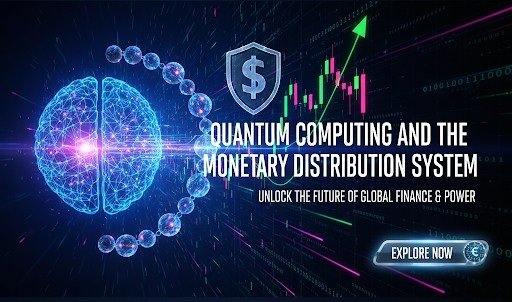Table of Contents
- What Is Backtesting and Why Is It Important?
- Understanding TradingView’s Backtesting Tools
- Types of Strategies You Can Backtest on TradingView
- Step-by-Step Guide to Backtesting a Strategy on TradingView
- Using Pine Script for Automated Backtesting
- Key Metrics to Analyze in Backtesting Results
- Benefits of Backtesting on TradingView
- Limitations of Backtesting on TradingView
- Common Mistakes to Avoid When Backtesting
- Advanced Backtesting Techniques on TradingView
- Comparing TradingView Backtesting with Other Platforms
- Best Practices for Effective Backtesting
- The Future of Backtesting on TradingView
- Frequently Asked Questions (FAQs)
- Conclusion
- Disclaimer
1. What Is Backtesting and Why Is It Important?
Definition of Backtesting
Backtesting is the process of testing a trading strategy on historical market data to assess its performance. By simulating trades based on past price action, traders can evaluate how a strategy would have performed under different market conditions.
Why Backtesting Matters
Backtesting is essential for traders because it:
- Validates strategy effectiveness before live trading.
- Identifies strengths and weaknesses in a trading plan.
- Reduces risk by avoiding untested strategies.
- Builds confidence in decision-making.
In 2025, TradingView strategy testing is a go-to method for retail traders due to its user-friendly interface and robust features.
Role of TradingView in Backtesting
TradingView offers tools like the Strategy Tester and Pine Script, enabling traders to backtest manual and automated strategies across various markets. This makes it ideal for those exploring how to use TradingView for backtesting.
2. Understanding TradingView’s Backtesting Tools
Overview of TradingView
TradingView is a cloud-based platform for charting, technical analysis, and strategy testing. It supports multiple asset classes, including stocks, forex, crypto, and futures, and is accessible via web browsers and mobile apps.
Key Backtesting Features
- Strategy Tester: A built-in tool to simulate trades and analyze performance metrics.
- Pine Script: TradingView’s programming language for creating custom indicators and automated strategies.
- Bar Replay: A feature to manually test strategies by replaying historical price action.
- Historical Data: Access to extensive historical data for accurate backtesting.
Free vs. Paid Plans
While TradingView’s free plan offers basic backtesting, premium plans (e.g., Pro, Pro+, Premium) unlock advanced features like multi-timeframe analysis and extended data history, enhancing TradingView backtesting tutorials.
3. Types of Strategies You Can Backtest on TradingView
TradingView supports backtesting for various trading strategies. Here are common types:
Trend-Following Strategies
These strategies use indicators like moving averages to identify and trade with market trends.
Mean Reversion Strategies
Mean reversion assumes prices revert to their average, using indicators like Bollinger Bands or RSI.
Breakout Strategies
Breakout strategies trade price movements beyond support or resistance levels, often using price patterns.
Scalping Strategies
Scalping involves short-term trades, leveraging indicators like EMAs or VWAP for quick entries and exits.
Custom Strategies
Using Pine Script, traders can backtest unique strategies tailored to specific markets or conditions.
Understanding these strategies is key to mastering how to backtest trading strategies on TradingView.
4. Step-by-Step Guide to Backtesting a Strategy on TradingView
Here’s a detailed step-by-step TradingView strategy testing guide for beginners:
Step 1: Set Up Your TradingView Account
- Visit TradingView.com and create an account (free or paid).
- Choose your market (e.g., stocks, forex, crypto) and load a chart.
Step 2: Define Your Trading Strategy
- Identify your strategy’s rules (e.g., buy when the 50-day SMA crosses above the 200-day SMA).
- Specify entry/exit conditions, stop-loss, and take-profit levels.
Step 3: Add Indicators to the Chart
- Click the “Indicators” icon and search for relevant indicators (e.g., Moving Average, RSI).
- Configure settings (e.g., period length) to match your strategy.
Step 4: Use the Strategy Tester for Automated Backtesting
- Click the “Pine Script Editor” tab at the bottom of the chart.
- Write or paste a Pine Script code for your strategy (see Section 5 for details).
- Click “Add to Chart” to apply the strategy.
- Open the “Strategy Tester” tab to view results, including net profit, win rate, and drawdown.
Step 5: Manually Backtest with Bar Replay
- Click the “Bar Replay” icon (play button) on the toolbar.
- Select a starting point on the chart and replay price action.
- Manually execute trades based on your strategy rules, noting results.
Step 6: Analyze Results
- Review performance metrics in the Strategy Tester (e.g., total trades, profitability).
- Compare results across different timeframes or markets.
Step 7: Refine and Retest
- Adjust strategy parameters (e.g., indicator periods, stop-loss levels) based on results.
- Retest to optimize performance without overfitting.
This process ensures a thorough approach to backtesting a trading strategy on TradingView.
5. Using Pine Script for Automated Backtesting
What Is Pine Script?
Pine Script is TradingView’s programming language for creating custom indicators and strategies. It’s essential for automated backtesting on TradingView.
Basic Pine Script Structure
A simple Pine Script for a moving average crossover strategy looks like this:
pine
//@version=5
strategy("MA Crossover Strategy", overlay=true)
shortMA = ta.sma(close, 50)
longMA = ta.sma(close, 200)
if (ta.crossover(shortMA, longMA))
strategy.entry("Buy", strategy.long)
if (ta.crossunder(shortMA, longMA))
strategy.entry("Sell", strategy.short)
plot(shortMA, color=color.blue)
plot(longMA, color=color.red)How to Use Pine Script
- Open the Pine Script Editor in TradingView.
- Write or copy a script for your strategy.
- Click “Add to Chart” to visualize and test the strategy.
- Use the Strategy Tester to analyze results.
Learning Pine Script
- TradingView Documentation: Offers tutorials and reference guides.
- Community Scripts: Explore user-shared scripts in TradingView’s library.
- Online Courses: Platforms like Udemy provide Pine Script training.
Pine Script empowers traders to automate TradingView strategy testing with precision.
6. Key Metrics to Analyze in Backtesting Results
Understanding backtesting results is crucial for evaluating strategy performance. Here are key metrics in TradingView’s Strategy Tester:
Net Profit
The total profit or loss after accounting for fees and commissions.
Win Rate
The percentage of winning trades out of total trades.
Profit Factor
The ratio of gross profit to gross loss, indicating strategy efficiency.
Maximum Drawdown
The largest peak-to-trough decline in account balance, measuring risk.
Sharpe Ratio
A measure of risk-adjusted return, comparing profit to volatility.
Average Trade
The average profit or loss per trade, reflecting consistency.
Analyzing these metrics helps traders refine strategies in how to backtest on TradingView effectively.
7. Benefits of Backtesting on TradingView
Backtesting on TradingView offers several advantages for traders:
User-Friendly Interface
TradingView’s intuitive design simplifies strategy testing for beginners.
Extensive Historical Data
Access to years of historical data ensures accurate backtesting across markets.
Customization with Pine Script
Pine Script allows tailored strategies, enhancing TradingView backtesting tutorials.
Multi-Market Support
Test strategies on stocks, forex, crypto, and more within one platform.
Community Resources
TradingView’s community shares scripts and insights, accelerating learning.
Cost-Effective
Free and affordable plans make backtesting accessible to retail traders.
These benefits make TradingView a top choice for step-by-step TradingView strategy testing.
8. Limitations of Backtesting on TradingView
Despite its strengths, TradingView backtesting has limitations:
Data Quality
Free plans may have limited historical data, affecting backtesting accuracy.
Slippage and Commissions
The Strategy Tester may not fully account for real-world slippage or fees.
Overfitting Risk
Optimizing strategies too closely to historical data can reduce live performance.
Limited Fundamental Analysis
TradingView focuses on technical analysis, lacking robust fundamental data.
Manual Testing Constraints
Bar Replay is time-consuming and less efficient than automated testing.
Traders should complement TradingView with real-world testing to address these limitations.
9. Common Mistakes to Avoid When Backtesting
Beginners often make errors when backtesting. Here are common mistakes and how to avoid them:
Overfitting
Fitting a strategy too closely to historical data reduces its adaptability. Test across multiple timeframes and markets.
Ignoring Costs
Failing to include commissions or slippage skews results. Adjust settings in the Strategy Tester to reflect costs.
Using Insufficient Data
Backtesting on limited data may produce unreliable results. Use extended historical data with premium plans.
Neglecting Market Conditions
Strategies may perform well in trending markets but fail in choppy ones. Test under diverse conditions.
Skipping Manual Verification
Relying solely on automated results can miss nuances. Use Bar Replay to validate findings.
Avoiding these pitfalls ensures effective backtesting a trading strategy on TradingView.
10. Advanced Backtesting Techniques on TradingView
Experienced traders can leverage advanced techniques to enhance backtesting:
Multi-Timeframe Testing
Test strategies across different timeframes (e.g., 1-hour, daily) to ensure robustness.
Walk-Forward Analysis
Divide data into in-sample (for optimization) and out-of-sample (for validation) periods to simulate real-world performance.
Monte Carlo Simulation
Randomize trade sequences in Pine Script to assess strategy resilience under varying conditions.
Custom Metrics
Use Pine Script to create bespoke metrics, such as risk-reward ratios or drawdown duration.
Portfolio Testing
Backtest multiple assets simultaneously to evaluate strategy performance across a portfolio.
These techniques elevate advanced TradingView backtesting strategies for seasoned traders.
11. Comparing TradingView Backtesting with Other Platforms
TradingView is one of many backtesting platforms. Here’s how it compares:
| Platform | TradingView | Others (e.g., MetaTrader, QuantConnect) |
|---|---|---|
| Ease of Use | Intuitive, beginner-friendly | Steeper learning curve (QuantConnect) |
| Programming | Pine Script, user-friendly | MQL5 (MetaTrader), Python (QuantConnect) |
| Data Access | Extensive, limited on free plan | Broker-dependent (MetaTrader) |
| Cost | Free to premium plans | Free (MetaTrader), paid (QuantConnect) |
| Community | Large, active script-sharing community | Smaller, technical communities |
TradingView excels for retail traders seeking accessibility, while platforms like QuantConnect suit advanced programmers.
12. Best Practices for Effective Backtesting
To maximize the value of how to backtest on TradingView, follow these best practices:
Use Quality Data
Ensure sufficient historical data and verify its accuracy for reliable results.
Test Across Market Conditions
Backtest in bull, bear, and sideways markets to assess strategy versatility.
Incorporate Real-World Costs
Account for slippage, commissions, and spreads in the Strategy Tester.
Avoid Over-Optimization
Balance optimization with generalizability to prevent overfitting.
Combine Manual and Automated Testing
Use Bar Replay alongside the Strategy Tester for comprehensive validation.
Document Results
Record backtesting parameters and outcomes to track improvements.
These practices ensure robust TradingView backtesting guide 2025 outcomes.
13. The Future of Backtesting on TradingView
As trading technology evolves, backtesting tools on TradingView are expected to become even more powerful and accessible in 2025 and beyond. Key developments include:
AI-Assisted Strategy Testing
TradingView may integrate artificial intelligence to help traders auto-generate, optimize, and validate strategies based on user-defined goals.
Improved Data Accuracy and Depth
With demand for intraday and tick-level data increasing, TradingView is likely to expand its historical dataset offerings, especially for crypto and global markets.
Real-Time Simulation
Future versions may allow “live backtesting” — real-time simulation of trades based on historical logic, blending backtesting and paper trading.
Enhanced Pine Script Capabilities
Pine Script will continue evolving with new functions and more intuitive debugging, making advanced strategy testing accessible to non-programmers.
Community-Driven Innovation
The platform’s growing script-sharing community could give rise to “strategy marketplaces,” where traders buy, sell, or rate backtesting templates and ideas.
In short, TradingView is positioning itself as a key player in democratizing algorithmic trading and backtesting, especially for retail users.
14. Frequently Asked Questions (FAQs)
Q1: Can I backtest without knowing Pine Script?
Yes. You can use built-in strategies or download public scripts. However, learning Pine Script unlocks full customization.
Q2: Is backtesting on TradingView accurate?
It’s generally reliable, but free plans may have limited data granularity, and the Strategy Tester doesn’t fully reflect slippage or real-world latency.
Q3: What’s the best time frame for backtesting?
It depends on your strategy. Scalpers may use 1–5 minute charts, while swing traders test daily or weekly timeframes. Always test across multiple periods.
Q4: Can I export backtesting results from TradingView?
TradingView doesn’t allow direct CSV export in free plans, but results can be manually recorded or screenshotted. Some premium tools offer export options.
Q5: Is TradingView better than MetaTrader for backtesting?
TradingView is easier for beginners and supports cross-market strategies. MetaTrader offers broker integration and advanced automation but has a steeper learning curve.
15. Conclusion
Backtesting is a cornerstone of successful trading. Whether you’re building a trend-following system or testing a scalping script, TradingView provides an intuitive and powerful environment to validate your ideas.
From Pine Script automation to visual replay, TradingView backtesting covers every level—from beginner to advanced. By understanding how to analyze key metrics, avoid common mistakes, and follow best practices, you can drastically improve your strategy development process.
As we move into 2025 and beyond, mastering backtesting on TradingView will be a crucial skill for any trader looking to compete in an increasingly data-driven market.
16. Disclaimer
This article is for educational and informational purposes only. It does not constitute financial advice, investment recommendations, or trading guidance. Please consult a licensed financial advisor before making any trading or investment decisions.