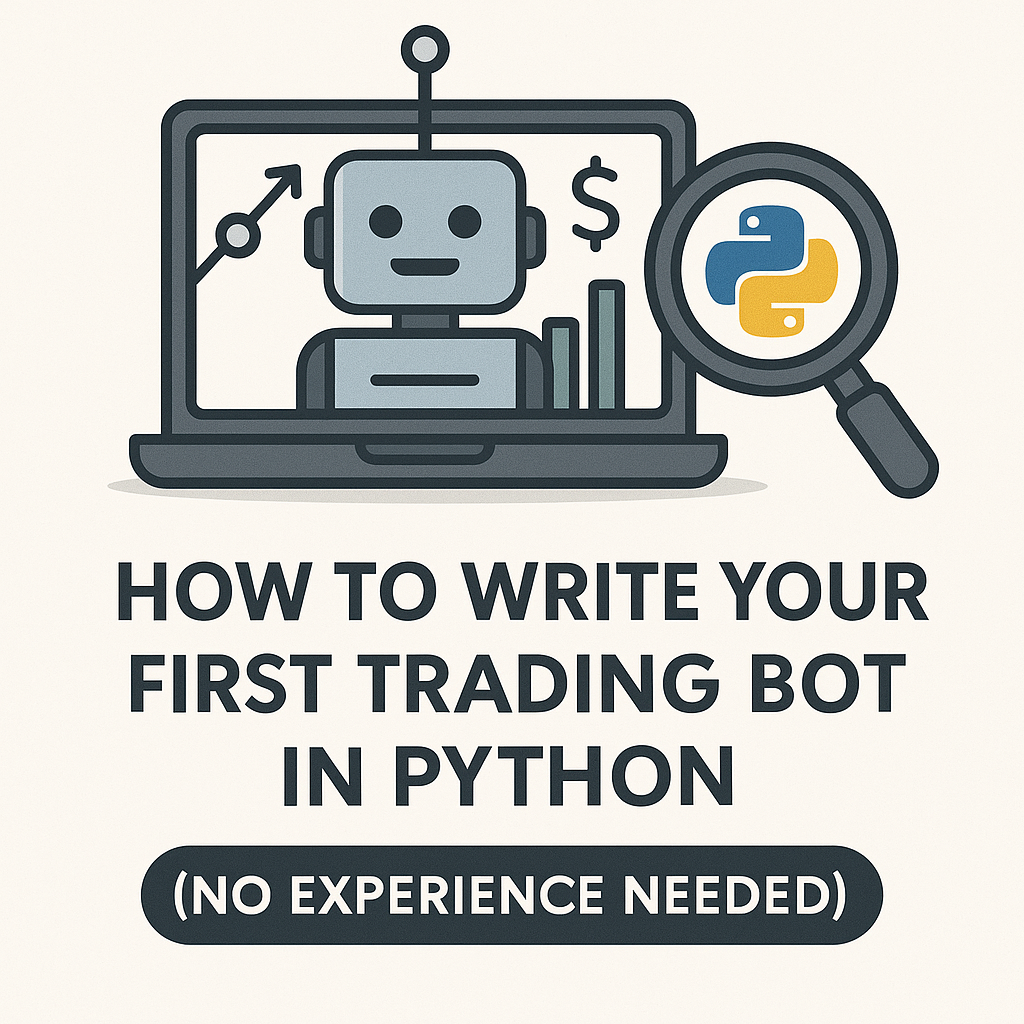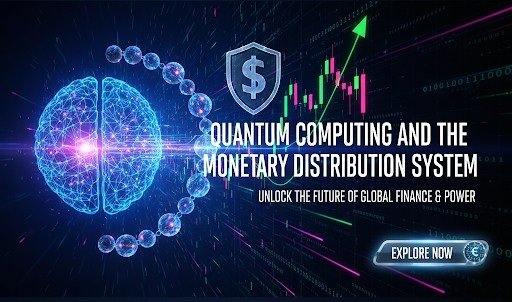Building Your First Trading Bot with Python: A Beginner’s Guide
Algorithmic trading, or “algo trading,” has become increasingly popular in recent years. It involves using computer programs to automate trading decisions and execute trades. For many, the idea of creating their own trading bot seems complex and intimidating. However, with the accessibility of Python and powerful libraries, building a basic trading bot is more achievable than ever, even for those with no prior coding experience. This guide will walk you through the essential steps to create your first trading bot in Python, providing a foundation for your journey into algorithmic trading.
Why Python for Trading Bots?
Python has emerged as the language of choice for algorithmic trading due to several key advantages:
- Simplicity and Readability: Python’s syntax is designed to be clear and easy to understand, even for beginners. This makes it easier to learn and write code, reducing the learning curve for aspiring algo traders.
- Extensive Libraries: Python boasts a rich ecosystem of libraries specifically designed for data analysis, financial modeling, and trading. These libraries provide pre-built functions and tools that simplify complex tasks, saving you time and effort. Some of the most relevant libraries include:
- Pandas: For data manipulation and analysis, allowing you to easily handle and process financial data.
- NumPy: For numerical computations, providing efficient tools for working with arrays and mathematical operations.
- Requests: For fetching data from APIs, enabling you to retrieve real-time or historical market data from exchanges or financial data providers.
- ccxt (Crypto Currency eXchange Trading Library): For connecting and trading with various cryptocurrency exchanges. The ccxt library, available on GitHub, simplifies the process of connecting to different exchanges.
- Backtrader: For backtesting trading strategies, allowing you to evaluate the performance of your bot on historical data. Backtrader is a popular choice for backtesting in Python, as detailed in its documentation.
- Large Community and Resources: Python has a vast and active community, providing ample online resources, tutorials, and support. This makes it easier to find solutions to problems, learn from others, and stay up-to-date with the latest developments in the field.
- Cross-Platform Compatibility: Python runs seamlessly on various operating systems (Windows, macOS, Linux), giving you the flexibility to develop and deploy your trading bot on your preferred platform. You can download Python from its official website.
Understanding the Basics
Before diving into the code, it’s crucial to grasp some fundamental concepts:
1. Trading Strategy
A trading strategy is a set of rules that define when to buy or sell an asset. These rules can be based on various factors, including:
- Technical Indicators: Mathematical calculations based on historical price and volume data, used to identify patterns and potential trading opportunities (e.g., moving averages, RSI, MACD).
- Fundamental Analysis: Evaluating the intrinsic value of an asset based on economic data, company financials, or other qualitative factors.
- Price Action: Analyzing price movements and patterns to identify trends and potential reversals.
- Time-Based Rules: Entering or exiting trades at specific times of the day or week.
Your trading bot will essentially automate the execution of your chosen trading strategy.
2. API (Application Programming Interface)
An API is a set of protocols and tools that allows different software applications to communicate with each other. In the context of trading bots, APIs are used to:
- Fetch Market Data: Retrieve real-time or historical price data, order book information, and other market data from exchanges or data providers.
- Execute Trades: Send buy or sell orders to an exchange and manage your account balance.
You’ll need to interact with an exchange’s API to get data and place trades through your bot. For example, the Binance API documentation provides details on how to connect and interact with their exchange.
3. Data Structures
Understanding basic data structures is essential for working with data in Python:
- Lists: Ordered collections of items (e.g., a list of closing prices).
- Dictionaries: Collections of key-value pairs (e.g., storing trading parameters).
- DataFrames (Pandas): Tabular data structures used to organize and analyze data efficiently. Pandas is a powerful library for working with DataFrames in Python.
Setting Up Your Environment
To start building your trading bot, you’ll need to set up your development environment:
- Install Python: Download and install the latest version of Python from the official website (python.org).
- Install a Code Editor: Choose a code editor to write your Python code. Popular options include:
- Visual Studio Code (VS Code): A free and powerful editor with excellent support for Python.
- PyCharm: A dedicated Python IDE (Integrated Development Environment) with advanced features.
- Jupyter Notebook: An interactive environment for writing and running code, particularly useful for data analysis.
- Install Libraries: Use pip, Python’s package installer, to install the necessary libraries. Open your terminal or command prompt and run the following commands:
pip install pandaspip install numpypip install requestspip install ccxt(if you’re trading cryptocurrencies)pip install backtrader(for backtesting)
Building a Simple Trading Bot
Let’s walk through the process of building a basic trading bot that uses a simple moving average crossover strategy to trade Bitcoin on a cryptocurrency exchange.
1. Import Libraries
First, import the necessary libraries. We import pandas for data manipulation, numpy for numerical calculations, ccxt for connecting to cryptocurrency exchanges, and time for handling time-related operations:
import pandas as pd
import numpy as np
import ccxt
import time
2. Connect to an Exchange
Connect to a cryptocurrency exchange using the ccxt library. You’ll need to obtain API keys from the exchange and store them securely. In this example, we’re connecting to Binance, but you can replace it with any other exchange supported by ccxt. It’s crucial to replace 'YOUR_API_KEY' and 'YOUR_API_SECRET' with your actual API credentials:
exchange = ccxt.binance({ # Replace 'binance' with the exchange you want to use
'apiKey': 'YOUR_API_KEY',
'secret': 'YOUR_API_SECRET',
})
3. Fetch Market Data
Fetch historical price data for Bitcoin using the exchange’s API. The get_historical_data function retrieves OHLCV (Open, High, Low, Close, Volume) data for a specified symbol (BTC/USDT), timeframe (default is ‘1h’), and limit (default is 100). The data is then converted into a Pandas DataFrame, with the timestamp converted to datetime objects and set as the index:
def get_historical_data(symbol, timeframe='1h', limit=100):
"""Fetches historical OHLCV data for a given symbol and timeframe."""
data = exchange.fetch_ohlcv(symbol, timeframe=timeframe, limit=limit)
df = pd.DataFrame(data, columns=['timestamp', 'open', 'high', 'low', 'close', 'volume'])
df['timestamp'] = pd.to_datetime(df['timestamp'], unit='ms')
df.set_index('timestamp', inplace=True)
return df
btc_data = get_historical_data('BTC/USDT', timeframe='1h', limit=200)
4. Calculate Indicators
Calculate the moving averages. A short-term moving average (e.g., 20-period) and a long-term moving average (e.g., 50-period) are used to identify potential buy and sell signals. We use the rolling() method of the Pandas DataFrame to calculate the moving averages of the ‘close’ prices:
short_window = 20
long_window = 50
btc_data['short_ma'] = btc_data['close'].rolling(window=short_window).mean()
btc_data['long_ma'] = btc_data['close'].rolling(window=long_window).mean()
5. Define Trading Logic
Define the trading logic based on the moving average crossover strategy. The generate_signals function iterates through the DataFrame and generates buy (1), sell (-1), or hold (0) signals based on the crossover of the short-term and long-term moving averages:
- Buy Signal: When the short-term moving average crosses above the long-term moving average.
- Sell Signal: When the short-term moving average crosses below the long-term moving average.
def generate_signals(df):
"""Generates buy and sell signals based on moving average crossover."""
signals = []
for i in range(len(df)):
if i < long_window:
signals.append(0) # No signal for the first long_window periods
elif df['short_ma'][i] > df['long_ma'][i] and df['short_ma'][i - 1] <= df['long_ma'][i - 1]:
signals.append(1) # Buy signal
elif df['short_ma'][i] < df['long_ma'][i] and df['short_ma'][i - 1] >= df['long_ma'][i - 1]:
signals.append(-1) # Sell signal
else:
signals.append(0) # No signal
df['signal'] = signals
return df
btc_data = generate_signals(btc_data)
6. Execute Trades (Simulation)
For this beginner’s guide, we’ll simulate trades. In a real-world scenario, you would use the exchange’s API to place orders. The execute_trade function simulates buying and selling Bitcoin based on the generated signals. It takes into account the current balance, Bitcoin balance, and price. This is a simplified simulation and doesn’t include slippage, fees, or other real-world trading complexities:
def execute_trade(signal, balance, btc_balance, price):
"""Simulates trade execution based on the signal."""
if signal == 1 and balance > 0:
# Buy Bitcoin
btc_amount = balance / price
balance = 0
btc_balance = btc_amount
print(f"Buy BTC at {price:.2f}")
elif signal == -1 and btc_balance > 0:
# Sell Bitcoin
balance = btc_balance * price
btc_balance = 0
print(f"Sell BTC at {price:.2f}")
return balance, btc_balance
balance = 1000 # Initial balance in USDT
btc_balance = 0
for i in range(len(btc_data)):
balance, btc_balance = execute_trade(btc_data['signal'][i], balance, btc_balance, btc_data['close'][i])
if btc_balance > 0:
final_balance = btc_balance * btc_data['close'][-1]
else:
final_balance = balance
print(f"Final Balance: {final_balance:.2f} USDT")
Important: This is a simplified example for educational purposes. A real-world trading bot would require more sophisticated error handling, risk management, and order management.
Backtesting Your Bot
Before deploying your bot with real money, it’s crucial to backtest its performance on historical data. You can use the Backtrader library for this purpose, or you can adapt the previous code to run over a larger historical dataset. Backtesting will help you evaluate the strategy’s profitability, risk, and other key metrics. Backtrader provides a robust framework for backtesting trading strategies in Python.
Beyond the Basics
This guide provides a basic framework for building a simple trading bot. To create more sophisticated and effective bots, you can explore the following:
- More Complex Strategies: Implement more advanced trading strategies, such as those based on technical indicators (RSI, MACD, Bollinger Bands), or machine learning algorithms.
- Risk Management: Incorporate robust risk management techniques, such as:
- Stop-loss orders: To limit potential losses on a trade.
- Take-profit orders: To secure profits when a trade reaches a target level.
- Position sizing: To determine the appropriate amount of capital to allocate to each trade based on risk and volatility.
- Error Handling: Implement error handling to gracefully handle unexpected events, such as API errors, network issues, or market disruptions.
- Real-time Data and Execution: Connect your bot to real-time data feeds and exchange APIs to execute trades automatically as signals are generated.
- Optimization: Use optimization techniques to find the best parameters for your strategy.
- Machine Learning: Explore using machine learning algorithms to predict market movements and generate trading signals.
Important Considerations
- Security: When dealing with real money, security is paramount. Protect your API keys and other sensitive information.
- Exchange Limitations: Be aware of the limitations of the exchange you’re using, such as order types, rate limits, and trading fees.
- Market Volatility: Trading bots can be affected by market volatility. Ensure your bot can handle sudden price swings and unexpected events.
- Regulations: Be aware of the regulations in your jurisdiction regarding algorithmic trading.
Conclusion
Building a trading bot with Python is a rewarding journey that can open up new possibilities in the world of finance. While it requires some effort and dedication, the accessibility of Python and its rich ecosystem of libraries make it achievable for anyone willing to learn. By understanding the basics, setting up your environment, and gradually building your skills, you can create your own algorithmic trading system and explore the exciting world of automated trading.
Disclaimer: This article is for informational purposes only and does not constitute financial advice. Please consult a qualified financial advisor before making any investment decisions.
Related External Links
- Python Official Website: https://www.python.org/
- ccxt Library: https://github.com/ccxt/ccxt
- Backtrader Library: https://www.backtrader.com/
- Binance API Documentation: https://binance-docs.github.io/apidocs/ (or the API documentation for your chosen exchange)
- Investopedia – Algorithmic Trading: https://www.investopedia.com/terms/a/algorithmictrading.asp